
Is your website’s speed costing you sales and damaging your reputation?
Your website is often the first impression customers get of your business, and slow loading times can lead to frustration and lost opportunities. ‘DIY websites’, limited technical knowledge and utilisation of low-cost hosting options are common factors that can decrease site performance.
A fast website can offer many advantages: improving the user experience, increasing conversion rates, boosting your search engine rankings and strengthening your brand’s reputation.
In this guide, we’ll explain why website speed matters, how to measure it and the most effective web optimisation techniques to improve loading times.
Why Website Loading Times Matter for Businesses
1. User Experience
Have you ever abandoned a website because it took too long to load?
Today’s users expect sites to load quickly on any device, and if a site doesn’t perform, they’ll move on.
A slow website not only costs you potential sales and enquiries but also harms your reputation and makes your business appear unprofessional.
By speeding up your site, you create a better user experience, which builds trust and increases the likelihood that prospective customers will choose your business.
2. Mobile Users
Are you losing valuable mobile traffic due to slow loading times?
Data from Google suggests that the probability of a bounce increases by 32% when page load time goes from 1 second to 3 seconds on mobile.
With mobile traffic now surpassing desktop, your website is likely getting more mobile visitors than other device types, so it’s crucial to ensure your website performs well on all devices.
3. SEO
Is your website’s slow loading time negatively impacting your Google rankings?
Google’s ranking algorithm rewards websites that offer a good user experience, meaning improving your site’s speed can directly improve website performance for higher rankings.
One of the many ranking factors used by Google is Core Web Vitals, which evaluates loading performance, interactivity and visual stability.
A website with strong Core Web Vitals scores not only offers a better user experience but also increases its chances of ranking higher on search engines.
How to Test Your Website’s Speed
Measuring your website’s page load time is the first step to improving its performance. Several tools can help you identify the factors that are slowing down your site. Two of the most popular options are:
- Page Speed Insights – Page Speed Insights is a tool developed by Google that provides several useful metrics including measurements for Google’s Core Web Vitals.
- GT Metrix – GT Metrix provides many of the same metrics as Page Speed Insights, but can be simpler to understand.
Is your site scoring poorly on speed tests? We can help. Contact Swindon Web Creations to boost your business website’s speed.
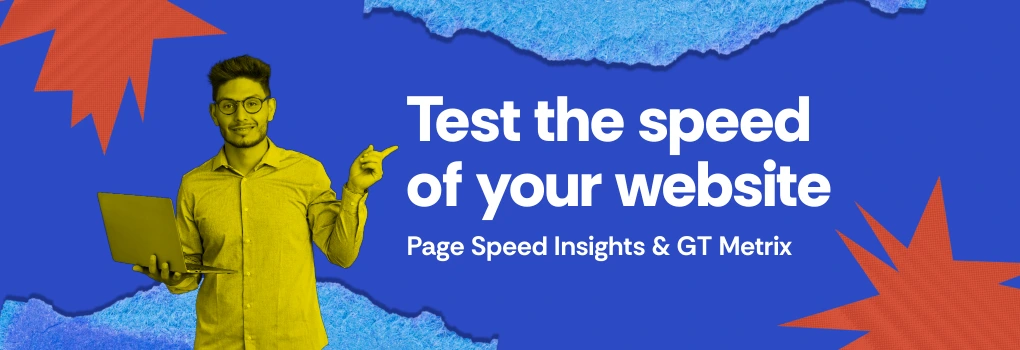
How To Improve Website Speed
There are many steps you can take to improve your website’s speed, ranging from simple best practices to more advanced techniques. Some of the best website speed optimisation techniques include:
1. Optimise Imagery
Imagery is essential for any website, adding depth to pages and allowing you to showcase your products and services. However, unoptimised images can significantly slow down your site’s loading time
Before uploading an image to your website, you should first make sure that it’s in the appropriate format. The most common image formats and their recommended use cases include:
- JPG/JPEG – Suitable for most types of images. JPGs offer smaller file sizes at the cost of some quality, which can be noticeable in larger images.
- PNG – Ideal for images that require transparency. PNGs maintain high quality but can result in larger file sizes.
- SVG – Best for logos, icons and other graphics. SVGs scale without quality loss and maintain a small file size.
- WebP – The optimal format for web images, offering small file sizes while preserving quality. However, some older browsers and Content Management Systems do not yet support WebP.
After selecting the optimal format, be sure to resize the image to fit the exact dimensions needed. Resizing prevents the image from being unnecessarily large, reducing the overall file size and saving further loading time as the web browser doesn’t need to spend time resizing it
Finally, run your images through an image compression tool like TinyPNG, which reduces file sizes with minimal impact on overall image quality.
2. Put Caching In Place
Website caching is a speed optimisation method that works by storing temporary copies of your web pages for faster loading.
There are different types of caching to consider:
- Browser Cache – This stores copies of web pages on users’ devices, speeding up their return visits.
- Server Cache – This keeps copies of web pages on the server, allowing quicker loading for all users.
- Content Delivery Network (CDN) – A CDN is a network of geographically distributed servers that store copies of your website. This means that when a user accesses your site, they load it from a server closer to them. CDN services can also reduce file size through techniques such as minification.
The length of the cache should be determined by the frequency of updates to your website. For example, if you run an ecommerce site and regularly add new products, you might want to keep the cache shorter to ensure returning visitors see your new products.
Additionally, not all parts of your website need to be cached for the same amount of time. Elements that don’t change often can have a longer cache, while more frequently updated content can have a shorter cache period.
Caching techniques can be complex and whilst plugins and extensions can make the process easier, without technical expertise, it is recommended to discuss caching with your web developer or hosting provider.

3. Avoid Using Too Many Plugins
When using a CMS like WordPress, you have access to thousands of plugins that can enhance your website’s basic functionality and add new features.
While plugins and extensions are an effective way to introduce new capabilities without developing them from scratch, relying too heavily on them can slow down your website.
Each plugin comes with its own set of files that must be loaded when your website is accessed. Therefore, the more plugins you have running, the greater the impact on loading times.
Before installing a new plugin, consider whether the functionality it offers can be achieved without it. Sometimes, simple code adjustments or built-in features of your CMS can provide the same benefits.
If you’re unable to achieve functionality with built in features or code adjustments, contact us to discuss developing a lightweight plugin that is suited exactly to your requirements.
4. Be Wary of Themes and Builders
Themes and builders make creating a website without professional help easier. However, many themes and builders can lead to “code bloat”.
This occurs because they are often designed to be multipurpose, which results in an excessive amount of code – much of which goes unused. Additionally, many WordPress themes rely on extra plugins to function properly.
When selecting a theme or builder for your website, ensure it doesn’t come with unnecessary features you won’t use. It’s also helpful to check the theme documentation to understand the number of required plugins.
5. Use Professional Hosting
Without quality hosting, all the hard work you put into making your site load fast could go to waste. Cheaper hosting options are often shared, meaning your website shares server space with other sites.
On the other hand, professional hosting companies are more likely to understand and implement technologies such as Content Delivery Networks (CDNs), caching and regular updates. At Swindon Web Creations, all the websites we develop are hosted on private servers and maintained in-house. This means that you benefit from improved security, faster load times, regular backups and more; all delivered by our knowledgeable in-house team.
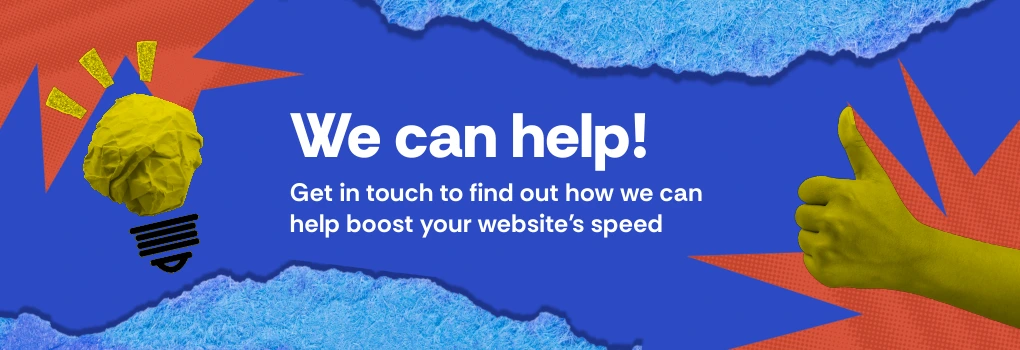
Boost Your Website Speed With Swindon Web Creations
At Swindon Web Creations, we specialise in developing user-friendly websites that are built with speed in mind.
Whether you need a brand-new website or want to review the performance of your existing site, we’re here to help.
Contact us today to arrange a free consultation to discuss a brand new website, or take advantage of a free website speed audit to assess your site’s current performance.



